In the ever-evolving world of iOS, Apple has once again raised the bar with the introduction of iOS 17. Among the myriad of exciting features and enhancements, one standout addition that has piqued the interest of tech enthusiasts is the support for interactive widgets. These widgets represent a significant leap forward compared to their initial iteration in iOS 14. Notably, Apple has gone the extra mile by incorporating dedicated widgets for the Home app in iOS 17, making it easier than ever to control your favorite HomeKit accessories directly from your iPhone’s Home Screen.

The Evolution of Widgets
In previous iOS versions, tapping on a widget would seamlessly transport you to the corresponding app. For example, tapping on the Music app widget would swiftly whisk you away to the Music app interface rather than initiating playback directly from the widget itself. This limitation left users craving a more streamlined experience, and perhaps it’s this very demand that finally prompted Apple to introduce Home app widgets in iOS 17.
A Closer Look at Home App Widgets
iOS 17 brings not one but two distinct Home app widgets to the forefront. The first, a 2×2 widget, grants you quick access to a selection of four HomeKit accessories. Meanwhile, a larger version of the widget expands the horizon, accommodating up to eight accessories. The beauty of this addition is its adaptability, and iPadOS 17 echoes the sentiment by offering identical widget sizes with matching interactivity.
Related Posts
iPhone iOS 17 Standby Feature With Using Guide
Unlocking the Potential of iOS 17 Contact Posters
Mastering iPhone Live Voicemail with iOS 17
Setting Up Personal Voice on iPhone: Your Complete Guide
Navigating Offline with Apple Maps: A Game-Changer in iOS 17
Sharing Passwords Made Easy with iOS 17 and iCloud Keychain
Enhancing Your Digital Well-being with iPhone Screen Distance in iOS 17
Exploring the Power of iPhone Messages Stickers in iOS 17
Streamlining iPhone Security: Auto-Deleting 2FA Codes with iOS 17
IOS 17 features with tips and tricks
Customization at Your Fingertips
Diving deeper into these Home app widgets, we discover a wealth of customization options at our disposal. Each widget provides two distinct setup choices for determining which accessories are displayed. The first option, “Recommended,” lets iOS 17’s intelligence take the reins, selecting HomeKit accessories based on your usage patterns throughout the day. Alternatively, you can opt to disable “Recommended” and curate your own selection of accessories and scenes that grace the widgets.
Seamless Control
Interacting with these widgets is a breeze. A simple tap on the individual squares representing each accessory empowers you to turn lights on or off, lock or unlock doors, and open or close garage doors with ease. While these widgets offer quick access to fundamental actions, more advanced adjustments such as altering brightness levels, choosing colors, or adjusting thermostat temperatures still require a visit to the Home app itself.
Focus Mode Integration
For those who tailor their Home Screens to Focus modes, iOS 17 extends its flexibility. Now, you can have different versions of the Home app widget for each Focus Mode. For instance, if you’ve crafted a Home Screen dedicated to the “Sleep” Focus mode, you can configure a version of the Home app widget to showcase the accessories you frequently use during the night and early morning hours.
The Road Ahead
It’s important to note that iOS 17 is currently in its initial developer beta stage, with the official release scheduled for later this fall. There’s room for optimism that Apple will make refinements based on user feedback. For instance, users with accessory or room names exceeding one very short word may encounter truncated text in the widgets, potentially impacting the overall design aesthetics.
In conclusion, iOS 17’s introduction of enhanced Home app widgets underscores Apple’s commitment to refining the user experience. With greater interactivity and customization options, these widgets promise to become an indispensable tool for HomeKit enthusiasts. As we eagerly await the official release, we can anticipate further fine-tuning from Apple to ensure these widgets are as seamless and intuitive as possible.