In the ever-evolving realm of iOS, Apple continues to dazzle users with groundbreaking features, and iOS 17 is no exception. Among the many enhancements it offers, one that has captured the attention of users worldwide is iPhone Live Voicemail. This ingenious feature promises to tackle the incessant issue of spam calls while giving you the upper hand in deciding how and when to respond to known callers. In this comprehensive guide, we will explore everything you need to know about iPhone Live Voicemail, from its inception to its practical usage.

Unveiling iPhone Live Voicemail
Apple describes iPhone Live Voicemail as a cutting-edge feature that offers users the ability to witness real-time transcription as someone leaves a voicemail. The icing on the cake? You can choose to pick up the call while the caller is still leaving their message. It’s a game-changer for those who prefer to stay ahead in their communication game. The feature also comes equipped with a robust spam call filter. Calls identified as spam by your mobile carrier won’t clutter your Live Voicemail; they will be instantly declined. The magic behind this transcription feature lies in Apple’s Neural Engine, ensuring that your transcription remains entirely private.
Dealing with Persistent Spam Calls
While the spam filter is robust, it’s important to acknowledge that not all spam calls are caught by carriers. A small fraction may still find their way into your iPhone Live Voicemail. However, Apple has you covered with a built-in block button within the feature. This means you can swiftly block those persistent spam callers with ease, reclaiming your peace of mind.
Related Posts
iPhone iOS 17 Standby Feature With Using Guide
Unlocking the Potential of iOS 17 Contact Posters
Setting Up Personal Voice on iPhone: Your Complete Guide
Navigating Offline with Apple Maps: A Game-Changer in iOS 17
Sharing Passwords Made Easy with iOS 17 and iCloud Keychain
Exploring the Enhanced Home App Widgets in iOS 17
Enhancing Your Digital Well-being with iPhone Screen Distance in iOS 17
Exploring the Power of iPhone Messages Stickers in iOS 17
Streamlining iPhone Security: Auto-Deleting 2FA Codes with iOS 17
IOS 17 features with tips and tricks
Managing iPhone Live Voicemail
Getting the most out of iPhone Live Voicemail is a breeze, thanks to its intuitive interface. Here’s how to navigate and control it effectively:
- Default Activation: Upon upgrading to iOS 17, iPhone Live Voicemail is activated by default. You don’t have to fumble through settings to enable it.
- Turning It Off: If, for any reason, you wish to turn off iPhone Live Voicemail, head to your iPhone’s settings. Navigate to Settings > Phone > Live Voicemail, and simply toggle it off. This gives you complete control over whether you want to use this feature.
- Spotting Incoming Calls: When you receive an incoming call and decide to let it go or send it to voicemail, you’ll notice a phone and recording icon either in the Dynamic Island or at the top of your iPhone screen.
- Accessing Transcription: To access the Live Voicemail transcription, simply tap on the phone icon. This will allow you to view the transcription in real time.
- Action Options: Once you’re in Live Voicemail, you have several options at your disposal. You can block the caller, answer the call, or let them finish leaving a voicemail. The flexibility is yours. Additionally, you can swipe up from the bottom to exit Live Voicemail at any time.

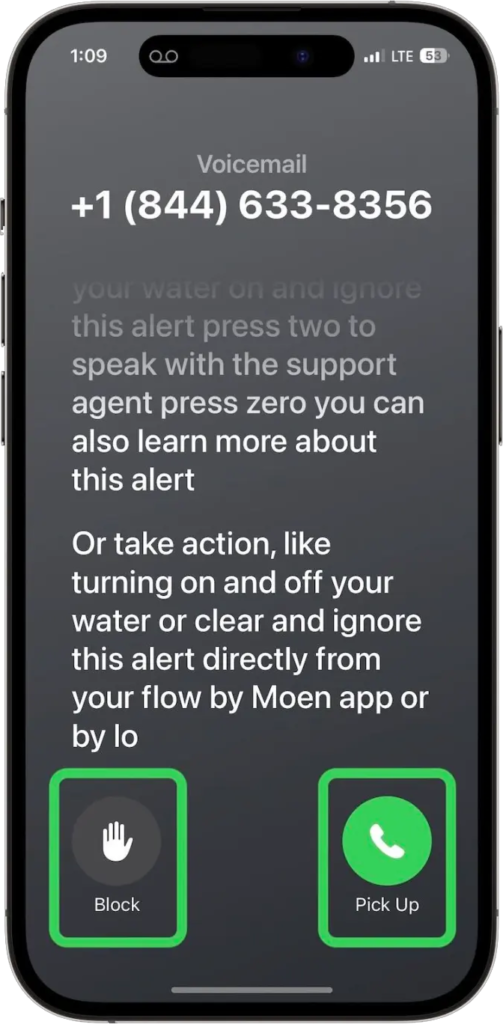
Witnessing iPhone Live Voicemail in Action
Seeing is believing, and witnessing iPhone Live Voicemail in action is truly impressive. It offers you a dynamic way to interact with your voicemails, making the communication process smoother and more efficient.
Share Your Thoughts
Now that you’re well-versed in iPhone Live Voicemail, we’d love to hear your thoughts. Are you excited about this new functionality, or do you prefer to turn it off? Share your insights and experiences in the comments below.
In conclusion, iPhone Live Voicemail in iOS 17 is a game-changing feature that empowers users to manage their calls more effectively, especially in the age of persistent spam calls. With its real-time transcription, privacy safeguards, and easy-to-use interface, it’s a valuable addition to your iPhone toolkit. Whether you embrace it enthusiastically or choose to disable it, the choice is yours.